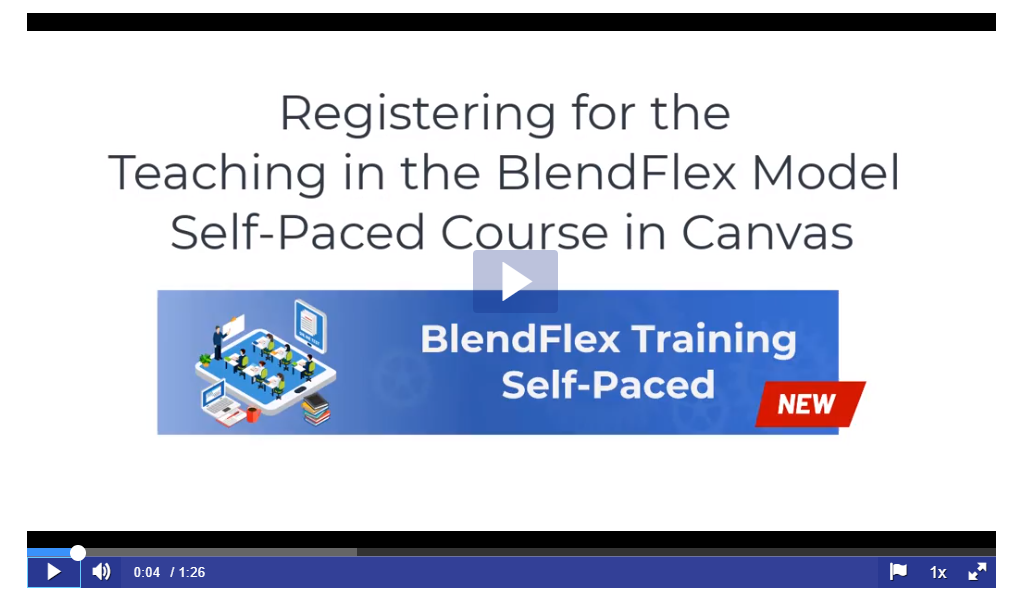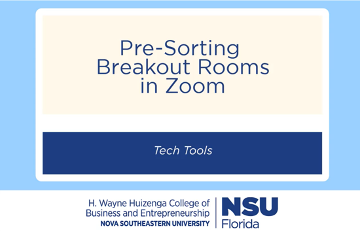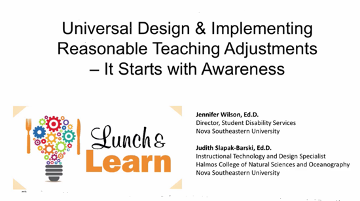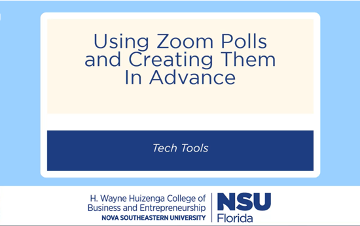This Week in the LEC: Introducing the New BlendFlex Training Self-Paced Course, "A First Week of Classes: A Retrospective", Respondus Training, LockDown Browser and Zoom Updates
Issue Date: 08-14-2020
Introducing the New BlendFlex Training Self-Paced Course

The Learning and Educational Center (LEC) is pleased to announce the release of the new Self-Paced “Teaching in the BlendFlex Model” online training. The asynchronous course consists of four modules and should take approximately 90 minutes to complete.
Each module includes previously recorded sections of the live trainings as well as interactives. Of particular note is the Module 2 simulation. The interactive representation of the Zoom dashboard includes a hands-on walkthrough of how to use the cameras as well as 4 suggested tools that can be used for student engagement.
After successfully completing all four modules and a final quiz, the instructor will be awarded a certificate of completion.
The course is now available and directions on how to self-register can be found here. Below is a link to a video walkthrough to help guide you register for the new Self-Paced BlendFlex Training.
We are continuing our Zoom based live trainings of Teaching in the BlendFlex Model and there are 5 more opportunities to join our sessions. Either the Zoom based live training, or the Self-Paced course meets the requirements.
BlendFlex Model
The BlendFlex model is an innovative course delivery method that offers Face-to-Face, Online, and Hybrid student experiences running simultaneously. NSU BlendFlex attendance options include attending: on campus in a traditional classroom setting, from a remote location (regional center, home, work) using videoconferencing type technologies including Zoom as well as the LMS Canvas.
For a list of courses, resources, and technical support, visit https://www.nova.edu/lec/blendflex.html.
To get answers to your most frequently asked questions, visit https://www.nova.edu/lec/blendflexfaq.html.
Updates to Respondus Lockdown Browser
We wanted to make you aware that the Office of Innovation and Information Technology (OIIT) became aware of a bug that allowed Lockdown browser users to circumvent the lockdown browser controls and access the web during a test. After working extensively with the vendor, OIIT is glad to announce that there is an automatic update available that has resolved the issue. The next time a student uses the software they will be prompted to complete the update in order to use the software.
If you are a new Respondus Lockdown Browser user, they have Webinars available for you to learn more about how to use the tool. For Faculty questions or assistance please contact Remotehelp@nova.edu or call 954-262-0070. If your students need assistance with Lockdown Browser they can get the software and get help through the student help desk and ask questions at help@nova.edu.
Respondus: August Training
Join Respondus this month and learn how to use LockDown Browser and Respondus Monitor to address exam integrity. Or see how Respondus 4.0 and StudyMate Campus allow you to easily create online tests, flash cards, or learning games. Register for a free session below and we’ll see you there!
Instructor Training: LockDown Browser and Respondus Monitor
This comprehensive training is intended for instructors who plan to use LockDown Browser and/or Respondus Monitor proctoring with online exams. The training will cover:
- How to use LockDown Browser and Respondus Monitor to protect integrity and ensure student identity
- The instructor and student perspective using each application
- How to analyze proctoring results, including a feature that ranks exam sessions by risk
- Best practices and tips for success with both applications
Dates: August 18, 20, 21, 24, 25, 27
To Register click here.
Respondus 4.0 and the Test Bank Network: Quickly Create Online Exams
Learn how Respondus 4.0 allows instructors to create or convert exams that can be published directly to the LMS, and how the Test Bank Network can be used to generate online tests from official publisher test banks. The webinar is 45 minutes, plus a Q&A period at the end.
Dates: August 19 & 26, 2020
To Register, click here.
StudyMate Campus:Flashcards and Learning Games within your LMS
StudyMate Campus is the easy way for instructors and students to create flash cards and learning games directly within the LMS. Learn how this fun, powerful tool will transform your classes.
Date: August 26th, 2020
To Register, click here.
Join in on the Discussion “My First Week of Classes: A Retrospective”
Facilitators: Marti M. Snyder, Ph.D., Director of Faculty Professional Development and Alfreda Francis, Assistant Director NSU Learning and Educational Center | Office of Academic Affairs
The purpose of this session is to engage NSU faculty, staff, and administrators who are teaching courses this semester in an informal conversation about their first week. With a focus on teaching and learning strategies, we hope to engage in a productive and meaningful discussion about what worked, what didn’t and what could be done better. We ask participants to think about these questions and jot down your thoughts prior to the session. Registration is limited to 30 participants.
Dates and Times:
Friday, August 21st, 2020
3:00-4:00 PM
Wednesday, August 26th, 2020
12:30-1:30 PM
Learning Objectives:
Participants will:
- Reflect on their first week’s teaching and learning experience
- Identify teaching and learning strengths and potential areas of improvement
- Discuss tips and techniques relevant to designing and facilitating learning in our current blended environment
- Document actionable steps toward incremental improvement
Pre-registration is required. There is a 30-participant limit for each day. After registering, you will receive a confirmation email containing information about joining the meeting.
Registration for Friday, August 21 from 3:00-4:00PM
To Register for this session visit- https://nova.traincaster.com/app/Login.pm?course_code=RetrospectiveAug21 select TrainCaster, log in, and then click on Classroom Schedule.
Registration for Wednesday, August 26 from 12:30-1:30PM
To Register for this session visit- https://nova.traincaster.com/app/Login.pm?course_code=RetrospectiveAug26 select TrainCaster, log in, and then click on Classroom Schedule.

Zoom News
In Zoom News, last week there was an update which brought along a host of new features added to allow for you to adjust different aspects of your video, such as brightness and fine tuning of the Touch Up My Appearance feature.
The most eye-catching feature of the coming update is one that allows the use of a PowerPoint or Keynote presentation as a background. You could then use the arrows on your keyboard to navigate the presentation. In addition to those features, they are expanding the notifications to hosts when attendees enter a waiting room. Also, there are additional emoji reactions (pictured below) that will be available during a meeting to attendees. The full details of all updates are available on the Zoom Website. As always, be sure to keep your Zoom software up to date.
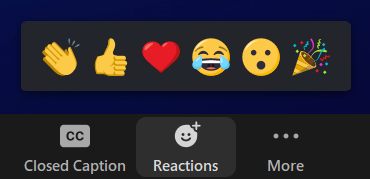
To update your Zoom Application, check out these directions- https://support.zoom.us/hc/en-us/articles/201362233-Where-Do-I-Download-The-Latest-Version

Register for a Zoom Meeting for Education Webinar
These webinars are provided by Zoom.
Duration: 45 minutes
Prerequisites: An understanding of e-mail and video conferencing principles is helpful.
In this session you will learn:
1) How to download the Zoom applications and join a Zoom meeting;
2) How to schedule a meeting and send out invitations;
3) In-meeting controls and differentiation tools (including the waiting room, share screen, breakout rooms).
Time will be allocated at the end of the session for live Q&A.
Note: We will be delivering training using Zoom's Webinar platform. This will ensure your privacy during this webinar.
To Register for a webinar, click here.
Additional Temporary Online Research Resources
In response to the transition to online learning, many publishers and other content providers are making additional resources freely available online for a limited time for students, teachers, and librarians. You may take advantage of these resources while they are temporarily available at no cost to you.
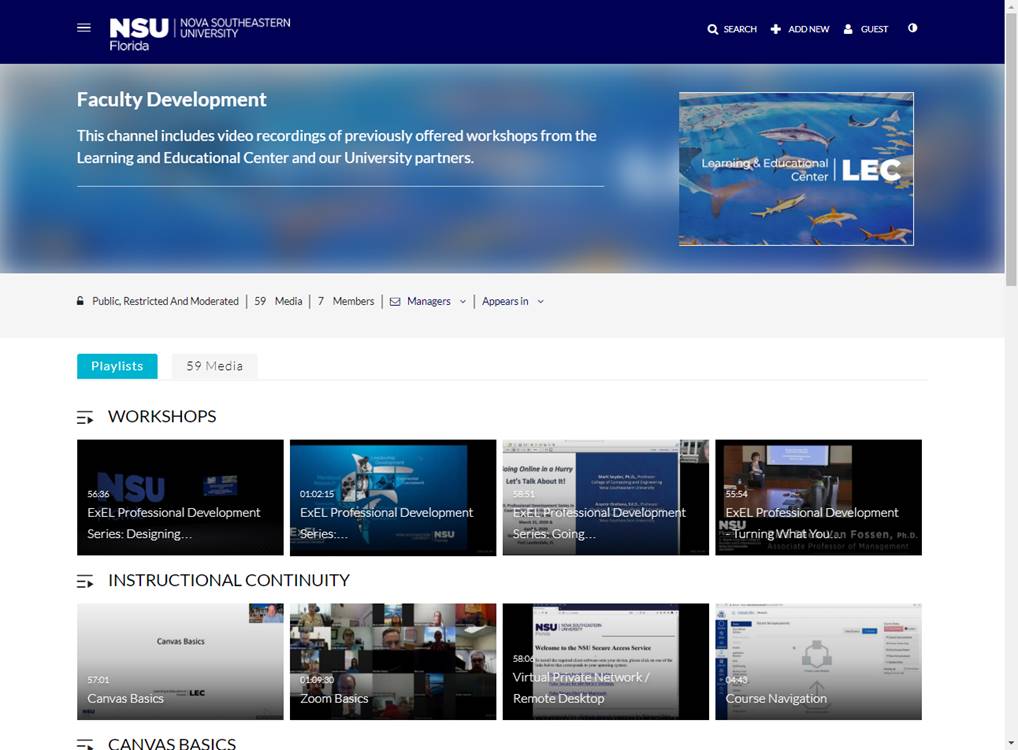
Faculty Development Channel on Sharkmedia
Through our partnerships with various colleges and departments, there have been several valuable workshops that were held which you may not have been able to attend. Check out our SharkMedia Channel to see recordings of past workshops such as:
Pre-Sorting Breakout Rooms in Zoom
Universal Design & Implementing Reasonable Teaching Adjustments- It Starts With Awareness
Using Zoom Polls and Creating Them In Advance
These workshops and additional video assets are all available in the LEC Faculty Development Channel.
Remote Technical Help
Faculty and Staff who need assistance, please feel free to contact NSU Support:
Email to remotehelp@nova.edu.
Faculty & Staff Support Hotline at 954-262-0070
Submit a ticket for technical assistance through ServiceNow.Tags: Training, Workshop, LEC